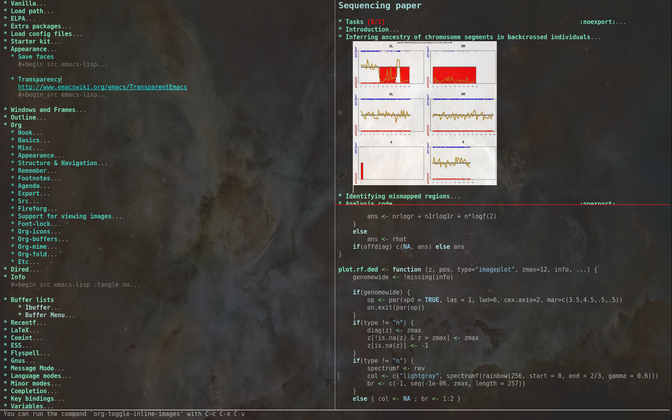minimal.el – minimalist visual appearance for Emacs
minimal.el adds a minor mode providing a minimalist visual appearance1 for Emacs.
Toggle the minor mode with M-x minimal-mode. By default, this gets
rid of
- mode line
- scroll bars
- menu bar
- tool bar
The mode line is replaced by a thin separator line. The following variables are intended for user customizations:
(defvar minimal-zap-mode-line t "Should the mode line be turned into a thin separator line?") (defvar minimal-zap-scroll-bar t "Should the scroll bars be removed?") (defvar minimal-zap-menu-bar t "Should the menu bar be removed?") (defvar minimal-zap-tool-bar t "Should the tool bar be removed?") (defvar minimal-mode-line-background "red" "Background colour for active mode line face when minimal minor mode is active") (defvar minimal-mode-line-inactive-background "grey" "Background colour for inactive mode line face when minimal minor mode is active") (defvar minimal-mode-line-height 0.1 "Height of mode line when minimal minor mode is active")
Please obtain minimal.el from the github repository.
Footnotes:
1 The screenshot show emacs using Org-mode source code functionality running in fullscreen mode; the desktop is used for the Hubble telescope image backdrop only (no icons) via partial transparency; gnome under ubuntu 10.04.
Date: 2010-07-29 13:07:25 EDT
HTML generated by org-mode 7.01trans in emacs 23